Having trouble logging on? Can't seem to make an account? Heres how!
1. Register an Account
To register an account for free, click here. Alternatively, go to http://afflictiongaming.net/dekaron and click Register.
Account Name: This is the name of you account - NOT YOUR IN GAME CHARACTER!
Password: Numbers and Letters.
Again Pass: Same as the first one.
Email: Used in password retrieval.
After you create your account, you will see something like this:
You should either write this down and put it in a safe place, or (even easier) do what I do and make a folder named "Affliction Gaming", open up notepad, copy that information, and save it in the Affliction folder.
2. Download & Install
To directly download the client, click here. Alternatively, you can go to http://afflictiongaming.net/dekaron and click Download.
The client isn't too big, so it should download fast. The requirements for the download are:
If your GFX card is different, or you don't know your System Specs, try the download anyway.
Let it download and install.
3. Logging on & Playing
When it's done, run the "Dekaron Affliction" shortcut. When it does, a updater will pop up that looks like this:

Let this update. When its done, at the bottom it will say "Update Successful" and it will say the version number in parenthesis. Then click "Start".
The rest from there is self explanatory. Load it, login, create a player, etc. Have fun!
1. Register an Account
To register an account for free, click here. Alternatively, go to http://afflictiongaming.net/dekaron and click Register.
Account Name: This is the name of you account - NOT YOUR IN GAME CHARACTER!
Password: Numbers and Letters.
Again Pass: Same as the first one.
Email: Used in password retrieval.
After you create your account, you will see something like this:
You should either write this down and put it in a safe place, or (even easier) do what I do and make a folder named "Affliction Gaming", open up notepad, copy that information, and save it in the Affliction folder.
2. Download & Install
To directly download the client, click here. Alternatively, you can go to http://afflictiongaming.net/dekaron and click Download.
The client isn't too big, so it should download fast. The requirements for the download are:
If your GFX card is different, or you don't know your System Specs, try the download anyway.
Let it download and install.
3. Logging on & Playing
When it's done, run the "Dekaron Affliction" shortcut. When it does, a updater will pop up that looks like this:

Let this update. When its done, at the bottom it will say "Update Successful" and it will say the version number in parenthesis. Then click "Start".
The rest from there is self explanatory. Load it, login, create a player, etc. Have fun!




